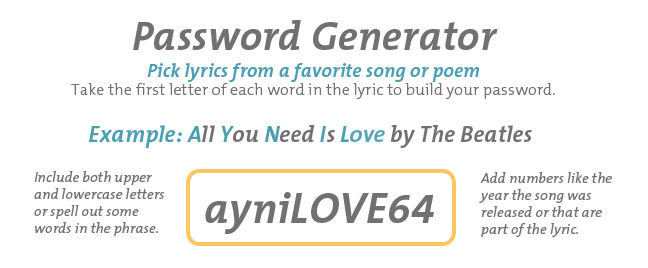You probably have a password for your email accounts, favorite online stores, and social media sites, not to mention countless more. At West Community, we take the security of our members’ accounts very serious, but there is only so much we can do if your password is as simple as “password123.” As part of our series on online safety, we want to inform you about what makes strong passwords and how to use them securely.
You probably have a password for your email accounts, favorite online stores, and social media sites, not to mention countless more. At West Community, we take the security of our members’ accounts very serious, but there is only so much we can do if your password is as simple as “password123.” As part of our series on online safety, we want to inform you about what makes strong passwords and how to use them securely.
Build a Better Password
Cyber criminals have gotten very sophisticated at stealing passwords by developing programs that expertly make educated guesses. They also use information that can be easily found on social networking sites or Google to hack your accounts. Beat them to it by not using common information such as birthdates or pet’s names. Create a more complicated code that includes upper and lowercase letters, numbers and symbols. In fact, we recommend using a passphrase that uses multiple words or complete sentences.
Example: “time for coffee” can become Timef0rCoffee? or Time4Coffee!
Or take a favorite song or poem lyric:
Using Passwords Securely
- Make sure to have different passwords for every account. If you have too many passwords to remember, consider using a password manager.
- Never share your passwords with anyone else.
- Do not use public computers to log into a work or bank account. Anyone could infect these computers with a code and capture your data.
- Be careful when you are required to create personal security questions. Try to use questions where answers aren’t publicly found on the internet.
- If important information or passwords are kept on your mobile device, make sure you have a PIN set up to secure your phone in the event it is lost or stolen.
- If you are no longer using an account, be sure to close, delete or disable it.
Implement these tips into your daily online routine and stay on top of your credit and debit statements for suspicious activity. Remember that using a password with mixed case characters, numbers and symbols is far more secure than anything else. For more information about protecting yourself online, view our security training video library. And stay safe!